- Mon - Fri: 8.00 - 18.00
- Ceuti - Murcia
- (+34) 676 95 08 35
OCR
What is OCR?
He Optical Character Recognition (OCR) is a technology that allows you to convert text images, such as scanned documents or photographs, into editable digital text. Through advanced algorithms, the OCR identifies printed or handwritten characters in an image and converts them into text that can be edited, copied, searched, and stored electronically. This functionality has had a significant impact in various fields, from document management to artificial intelligence.
We are always willing to help our clients
developing technological processes and procedures
Advantages of Using OCR
- Efficiency in Document Management: With OCR, the process of digitizing and storing documents is considerably speeded up. Physical files can quickly be converted to digital documents, making them easy to sort, search, and retrieve in seconds.
- Quick and Accurate Search: One of the main advantages of OCR is the possibility of searching within documents based on textual content. This allows you to find specific words or phrases in large volumes of information, improving productivity and saving time.
- Editing and Copying Made Easy: Thanks to OCR, scanned documents can be edited directly in word processing applications such as Microsoft Word. Additionally, text fragments from scanned documents can be copied and pasted into other digital files.
- Accessibility and Inclusion: OCR has played a crucial role in digital accessibility for people with visual impairments. It allows screen readers to convert text from images to speech, providing equal access to information.
- Process automation: OCR technology has driven automation in many fields such as data extraction from invoices, forms and receipts, reducing manual workload and minimizing human errors.
Best OCR Programs
Below we present some of the best programs to carry out the Optical Character Recognition (OCR):
- ABBYY FineReader: ABBYY FineReader is one of the leaders in the OCR market. It offers high precision in the conversion of printed and scanned documents. In addition, it includes intelligent handwritten character recognition (ICR), which expands its versatility. It supports a wide range of formats, such as PDF and Microsoft Word documents.
- Adobe Acrobat DC: Adobe Acrobat DC, known for its functionality for editing and creating PDF files, also offers powerful OCR features. It allows you to convert scanned images into editable text and search PDF documents.
- Readiris: Readiris is an application recognized for its OCR accuracy. It offers support for multiple languages and file formats, making it ideal for international environments.
- OmniPage Ultimate: This application has a wide range of features, from basic OCR to form recognition and document conversion in various formats.
- Nitro Pro: In addition to being a solution for editing and creating PDF files, Nitro Pro also incorporates OCR for converting images to editable text.
Optical Character Recognition (OCR) has proven to be an invaluable tool to optimize document management and improve information search in the digital world. The benefits of using OCR, such as document management efficiency, fast and accurate searching, and process automation, are crucial to increasing productivity and effectiveness in daily work.
The commercial applications mentioned, such as ABBYY FineReader, Adobe Acrobat DC, Readiris, OmniPage Ultimate and Nitro Pro, offer advanced functionality and high accuracy in optical character recognition. Its adoption will allow companies and individual users to take full advantage of the potential of OCR and optimize their workflow in today's digital environment.